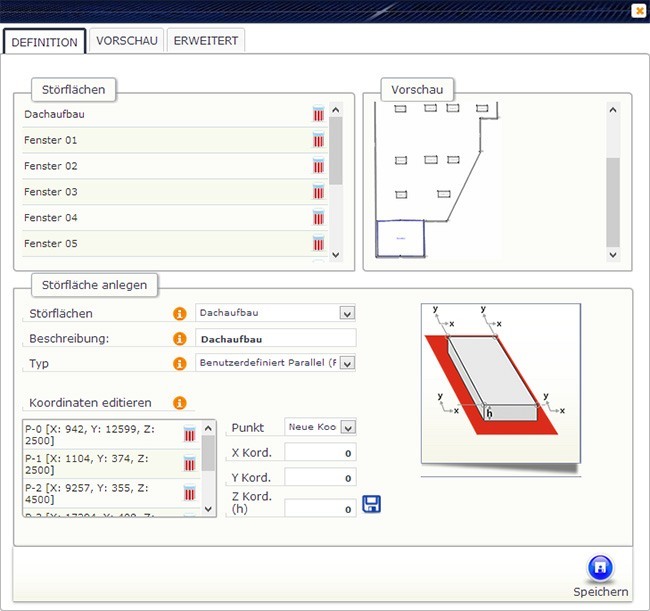Today’s newsletter covers the four topics planning with GRoof (Google Roof), 3D representations in The Solar.Pro.Tool, layers available in PDF and advanced interference surface editing.
You will find a good overview of each topic. We are of course at your disposal to answer your questions.
Plan with GRoof (Google Roof)
We have been looking for a way to facilitate the detection of flat roofs in the first supply phase. And we have found what we are looking for. At Intersolar, we have already demonstrated the first beta of GRoof. After a few changes by Google, we were able to unlock the appropriate dialogs in the Solar.Pro.Tool.
With GRoof, you now have the possibility to capture flat roofs and sturgeon surfaces in just a few minutes.
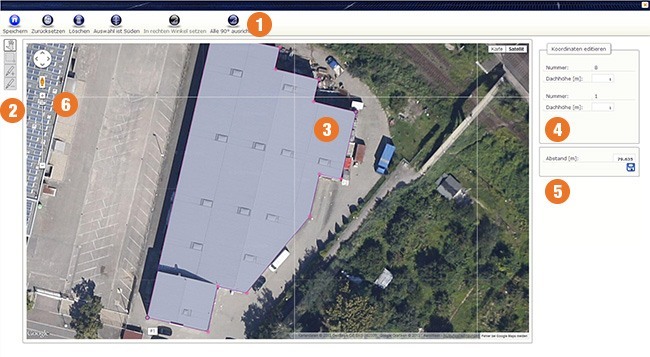
1. In the Ribbon you have various and very helpful functions at your disposal:
– Aligning south
– Set three points at right angles
– Set all points at right angles
2. The Quick Menu provides the options
– Move plan
– Selection rectangle
– Add a new point
– Delete existing point
3. View of a roof already captured. Any outline can be captured.
4. You can edit coordinates and put them in relation to their height.
5. The distance of two points is calculated with millimetre precision and can still be edited.

Interference surfaces can be detected in the same way in a separate dialog. The dialog in 4 offers the possibility to quickly set detected interference surfaces to a right angle.
3D display
Planning within the Solar.Pro.Tools will always remain in 2D. 3D would cause an unfor-responsible additional effort in the learning of handling and planning itself.
But we now also offer the output of 3D drawings as DXF, DWG or PDF in the area of CAD. If it is configured with the manufacturer, the Consoles 3D option is also available. Then the respective stupita objects are also displayed in 3D.
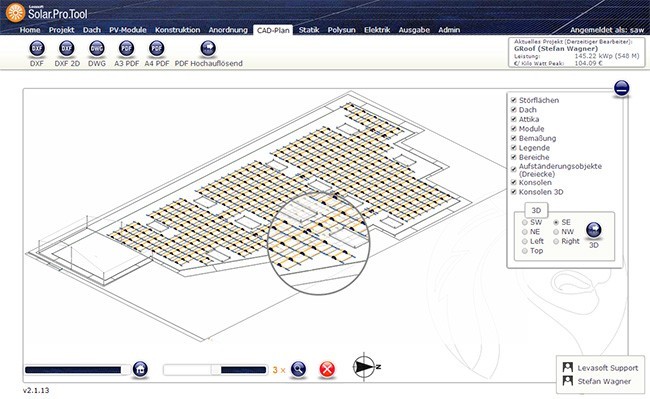
Layers in PDF
In the CAD area of the Solar.Pro.Tool, the appearance of the PDFs can already be controlled via the legend. We’ve gone a step further and are now distributing certain drawing elements on layers that can be displayed or hidden in Acrobat for clarity.
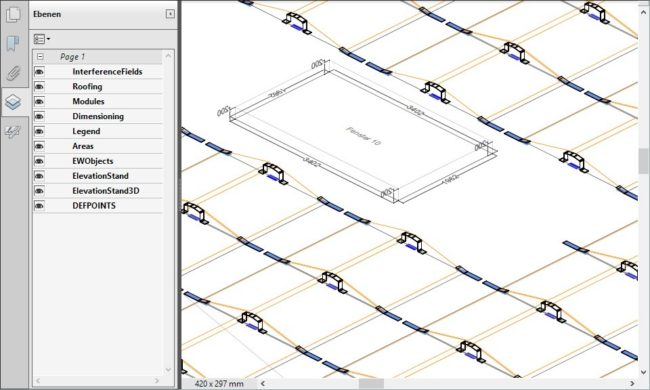
This makes sense for installation changes, for example to generate meaningful assembly plans. But later work with levels is also helpful for statics export.
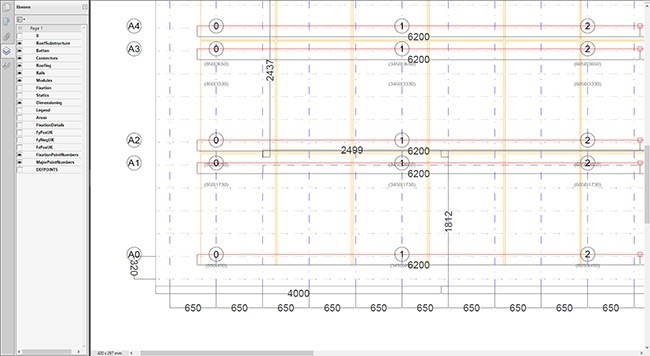
There is also another new feature to be seen here: the numbering of rails and arresters.
Extended interference surfaces processing
In addition to the new and fast detection of interference surfaces, the option “Custom interference surfaces” is now also available in the Solar.Pro.Tool. Here, existing interference surfaces can be changed almost at will. In addition, existing objects can be duplicated n-fold, which is a great relief when planning large flat roofs.